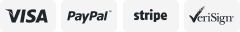-40%
REPLACEMENT PART: Works w/ALL Google / Nest 3rd Gen Thermostats - Circuit Board
$ 24.26
- Description
- Size Guide
Description
Did your Google / Nest 3rd Thermostat stop working correctly?Works with ALL Google / Nest 3rd Generation Learning Thermostats. Fix yourself quickly and easily by just changing this part.
Authentic Google / Nest circuit board replacement part to
INSTANTLY FIX
all kinds of problems such as:
* No WIFI or Internet/WIFI Stopped Working
* No Cell Phone Control
* Overheating Issues (Thermostat Hot to Touch)
* Charging Problems (Battery is Good but Still Won't Charge)
* Display Problems (Display is Good but Shows a Blank Screen or Problems on the Screen)
* Broken Circuit Board Connectors
* Physically Damaged Circuit Board
* Electrically Burned Out Circuit Board (Subjected to an Electrical Discharge or Power Surge)
* And More!
WORKS WITH EVERY SINGLE GOOGLE / NEST 3rd GENERATION LEARNING THERMOSTAT, MODEL NUMBER AND COLOR.
GUARANTEED PERFECTLY WORKING PART
: Authentic Google / Nest 3rd Generation Thermostat Replacement Circuit Board. Professionally inspected and tested, in PERFECT shape and ready for your immediate use.
You will receive only the circuit board part shown. Photo 1 is the front and photo 2 is the back.
Part will arrive professionally packaged to ensure safe transport.
NOTE
: Please be sure to watch videos, read and be VERY careful when taking apart and placing back together the device. Although performing the repair task is very easy, please take your time, be careful and ask questions if you need to. DO NOT FORCE ANYTHING TOGETHER. All it takes is a gentle disassembly and reassembly. There are some subtle methods / techniques to taking these apart and placing back together and you must have some basic knowledge before attempting.
Simple Directions:
1. Completely remove your old, defective thermostat and circuit board from your Google / Nest cell phone app (Placing in a new circuit board will provide you a different, working Serial Number and set-up a new thermostat on your phone/account).
2. Properly take apart your defective Google / Nest 3rd Learning Thermostat (More Detailed Directions and Videos Found Online As Well).
3. Carefully remove the existing and defective circuit board and place aside or discard later if no longer needed.
4. Carefully and gently replace the circuit board with this replacement part ensuring all connections to the battery, display lens and back piece are made correctly.
5. Put the thermostat back together and make sure not to place the screws back on too tight to avoid stripping the plastic or making the device too hard to turn.
6. Add the device to your Google / Nest app on your cell phone using the provided QC scanned code or set it up manually.
7. Plug the thermostat back into your working 3rd Generation wiring base and watch the item power on.
8. Once powered on, configure and use the thermostat as normal after the battery is charged to 3.7 volts or above (WIFI, app control or the Internet capability will not turn on until the battery is charged above 3.7 volts). You can charge your battery with a USB cable if you need to.
That's it and this can be done within minutes! Enjoy your repair at a fraction of the cost!